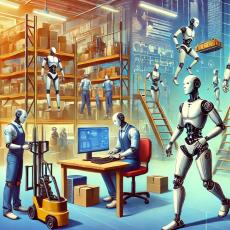Villages in Minecraft are one of the most exciting features of the game. They are bustling hubs of activity, home to villagers, and full of valuable resources like crops, loot, and trading opportunities. Whether you're a seasoned explorer or a new player, finding a village can greatly enhance your experience. In this comprehensive guide, we’ll cover everything from traditional exploration to the most efficient methods, like using commands and external tools.

What Are Villages in Minecraft?
Villages are naturally generated structures that spawn in specific biomes and are inhabited by villagers. These villages often include a variety of buildings, farms, wells, and profession-based workstations such as smithing tables and lecterns. Villages are not only a source of resources but also offer trading opportunities with villagers, which can yield valuable items like emeralds, enchanted books, and armor.
Where Do Villages Spawn?
Villages only spawn in certain biomes:
- Plains: Simple wooden buildings with a rustic look.
- Desert: Made of sandstone and blending with the sandy surroundings.
- Savanna: Houses with acacia wood and a vibrant orange tint.
- Taiga: Constructed from cobblestone and spruce wood, often surrounded by tall spruce trees.
- Snowy Tundra: Small, snow-covered villages with igloos and snowy paths.
Each biome offers a unique style of village, so your exploration experience will vary depending on the terrain.
How to Find a Village
1. Traditional Exploration
The classic way to find a village is by manually exploring your world. Here are some tips:
- Explore Biome-Specific Areas: Focus on the biomes listed above. Plains and deserts are especially flat, making villages easier to spot.
- Climb to High Ground: Find a tall hill or mountain to get a bird’s-eye view of the terrain.
- Travel Fast: Use a horse for speed or an elytra for aerial exploration to cover more ground quickly. You can learn how to ride a horse from this article.

While this method is immersive, it can be time-consuming and depends on luck. Read on for more convenient methods.
2. Using Commands (The Most Efficient Way)
If you want a guaranteed method to find a village, commands are your best option. This approach requires cheats to be enabled in your Minecraft world. Here’s how to do it step by step:
Enable Cheats: If you’re creating a new world, toggle “Allow Cheats” or "Allow Commands" in the game settings. For an existing world, open it to LAN from the pause menu and enable cheats temporarily.
Use the
/locateCommand: Type/locate structure minecraft:village_plainsand press Enter. The game will return the coordinates of the nearest village on plains. If you want to go to a village on a a biome other than plains, replace "plains" with the name of the biome you want.
The coordinates of the nearest village. Teleport Directly to the Village: Type
/tp @p [x] [y] [z], replacing[x]and[z]with the coordinates from the/locatecommand, and replace[y]with a number around 85, as a number lower than this will probably teleport you to a location under the ground and suffocate you, a number higher than this will probably teleport you to the air and drop you to death. For example: If the locate command gives you coordinates-416 ~ -448, type/tp @p -416 85 -448to teleport instantly.
Teleported to the nearest village. Pro Tips: Use creative mode if you want to freely explore the village without worrying about mobs.
3. Using Chunkbase
The disadvantage of using command is that it can only help you find the nearest village, so if you don't like that village, you have to find another one. Chunkbase is an external tool that simplifies the process of finding villages. It uses your world seed to generate a map showing the locations of various structures, including villages. Here is how to use Chunkbase:
Get Your World Seed: Type
/seed(if cheats are enabled) and note down the seed value displayed.
Seed value Visit Chunkbase: Go to Chunkbase’s Seed Map Viewer, then enter your seed in the "Seed" field and select the Minecraft version you’re playing.
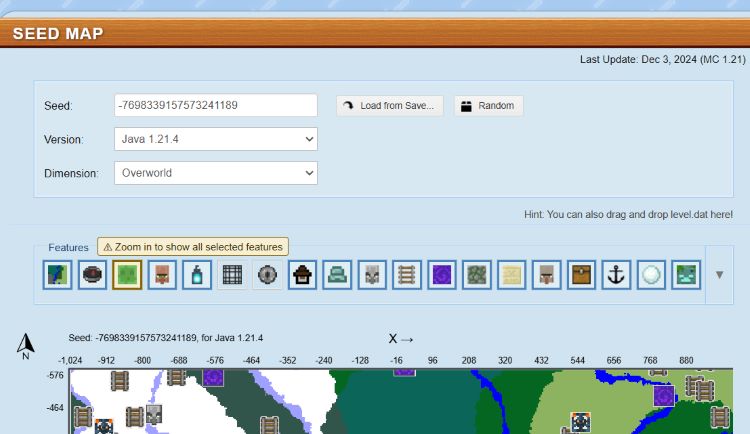
Chunkbase seed map viewer Locate Villages: The tool will generate a map of your world with village locations and many other locations marked. Click the icon of a village (a villager head) in the map, note down the coordinates displayed and travel to those spots in your game.

Map displayed in Chunkbase
Chunkbase is particularly useful if you don’t want to explore blindly but prefer a structured and efficient search.
4. Use Visual Cues
If you prefer exploring without external tools or commands, pay attention to these visual cues:
- Desert Villages: Sandstone buildings often surrounded by desert wells.
- Taiga Villages: Cobblestone and spruce houses with large campfires nearby.
- Plains Villages: Simple wooden houses with rows of crops.
Making the Most of Villages
Once you’ve found a village, here’s what you can do:
- Trading: Interact with villagers to trade items for emeralds and other valuable goods.
- Farming: Harvest crops like wheat, carrots, and potatoes to replenish your food supplies.
- Shelter: Use the village as a safe haven, especially during nighttime or mob attacks.
- Breeding Villagers: Expand the village population by creating more beds and workstations.
Conclusion
Finding a village in Minecraft can be a fun and rewarding experience. Whether you choose the traditional exploration route, harness the power of commands, or rely on tools like Chunkbase, the process can be tailored to your preferences. Villages offer endless opportunities for trading, farming, and survival, making them a must-visit for any Minecraft player.
So gear up, pick your favorite method, and start your journey to discover the villages. Happy exploring!